
When a service is entered into a booking, the rate(s) applicable to the service for the service date are copied into the booking. The Service Option Rates are not referenced again unless a Booking recalculation is performed.
(continued from Common Selection Screen)
This function allows rates to be deleted from the service option database. A typical use would be to remove expired rates from the system. This function is deleting rates as entered in the Date Ranges screens (here or here)—it is not deleting complete Service Options.
|
|
When a service is entered into a booking, the rate(s) applicable to the service for the service date are copied into the booking. The Service Option Rates are not referenced again unless a Booking recalculation is performed. |
Once selections have been made (see Screen Shot 104: Rate Maintenance Common Selection Screen), and ‘Forward’ is clicked, Tourplan will locate Service Options and Rates which match the selections.
|
|
The rates will initially be displayed in Location/Service Code/Supplier/Option Code order, but they can be sorted in any order by clicking on the column header that they are to be sorted by. |
Screen Shot 105: Rates Selected for Deletion
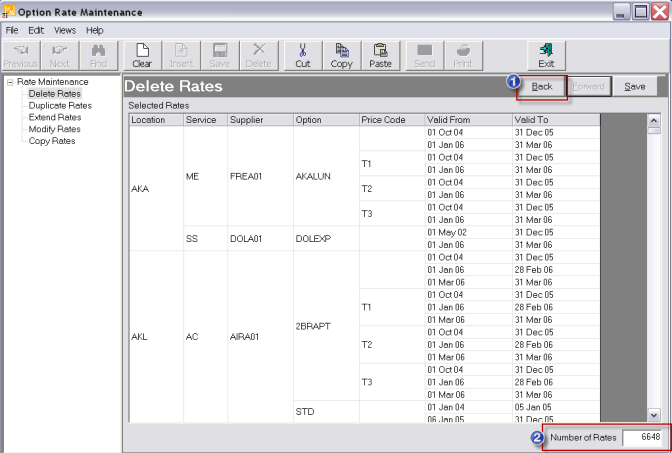
|
|
At any time prior to clicking ‘Save’, the ‘Back’ button |
Tourplan will display the number of rates  (Rate records – not Service Options) found for deletion.
(Rate records – not Service Options) found for deletion.
Screen Shot 106: Confirm Deletion Dialogue
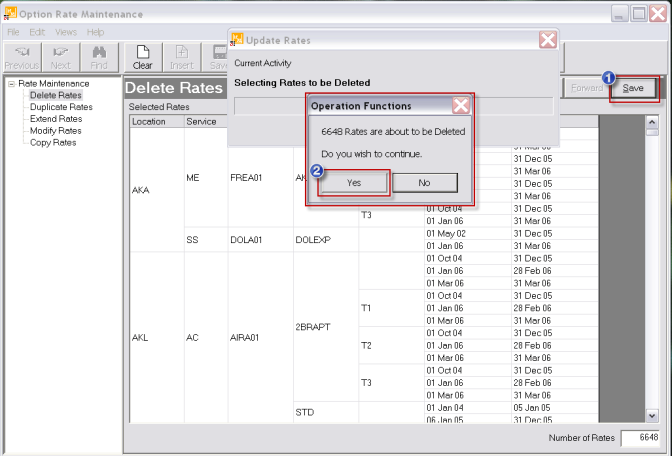
Clicking the ‘Save’ button  will offer a confirmation prompt.
will offer a confirmation prompt.
Clicking ‘Yes’ on the Dialogue Box  will commence the delete process. A timer bar scrolls across the screen advising progress.
will commence the delete process. A timer bar scrolls across the screen advising progress.
(continued in Duplicate Rates)